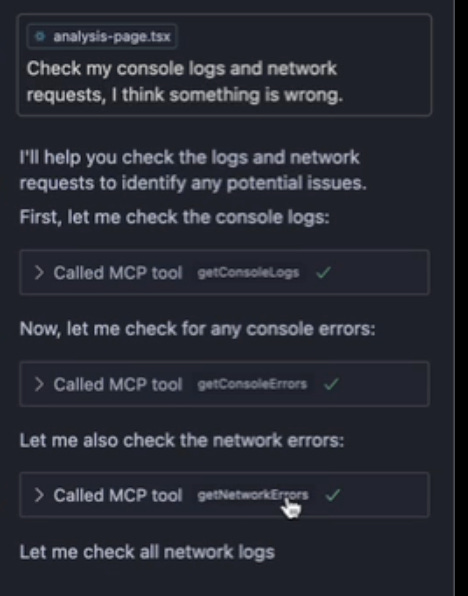An actually useful MCP for web development
Eliminates the copy-paste hell with browser-tools
The MCP ecosystem is exploding —there are far more MCPs than actual users. We're drowning in noise. How do you figure out which MCP deserves your attention?
mcp.so lists 16,024 MCPs as of today 😱. Some are weekend hackathon projects, others are official implementations backed by companies pushing their product's MCP integration.
There are also countless duplicates cluttering the space.
Most of them are useless. Most of them will die.
As a reminder, MCP (Model Context Protocol) is Anthropic's open standard that lets AI assistants securely connect to external data sources and tools. Think of it as a bridge between your AI chat and the real world—databases, APIs, file systems, and more. Instead of manually feeding information back and forth, MCPs let your AI assistant directly interact with these systems.
What makes an MCP worth your time?
Here's a simple test: look at what you're copy-pasting into your AI chat. If the AI could make decisions automatically and eliminate that copy-paste step, you've probably found a use case worth building an MCP for.
Web development's copy-paste problem
Web development has two major pain points that create endless copy-paste cycles:
Runtime debugging: Issues that only surface when you're running the local server. Your code compiles fine, but something breaks at runtime. You find yourself constantly copying error messages from the console, network request failures, and stack traces into your AI chat.
UI iteration hell: Describing visual changes is inherently difficult. "Make this button there next to x" doesn't translate well to precise CSS modifications. You end up taking screenshots, uploading them to your AI assistant, describing what's wrong, getting code suggestions, implementing changes, taking another screenshot, and repeating the cycle.
I sometimes create quick mockups in Figma as reference points, but I still end up in the screenshot → feedback → code → screenshot loop. It can be exhausting.
In fact, the core problem is rather simple : it's the friction between your development environment and your AI assistant. They exist in separate worlds, connected only by your manual copy-paste bridge.
Browser Tools MCP
browser-tools-mcp is one of the genuinely useful MCPs out there (5.8k stars and counting). It eliminates the copy-paste friction by giving your AI assistant direct access to your browser environment.
Here's what I've been using it for :
Console and network debugging: read console logs, inspect network requests, and analyze runtime errors. It sees the same error messages you do, but faster.
Visual debugging: It can take screenshots of your application and analyze the UI directly.
SEO analysis: flag on-page SEO issues, check meta tags, analyze page structure, and suggest improvements without you having to audit everything manually.
Setup
The browser tools MCP works by establishing a bridge between your browser and the MCP server. Here's how the architecture works:
The browser extension acts as a client that exposes browser APIs to the MCP server. When your AI assistant needs to interact with your webpage, it sends commands through the MCP protocol to the server, which then communicates with the browser extension.
This architecture is nice because it maintains security boundaries—the AI can't directly execute arbitrary JavaScript in your browser. Instead, it goes through the controlled MCP interface, which exposes only specific, safe operations.
Getting started requires a few components:
Browser extension: Install the browser tools extension and enable it. This creates the bridge between your browser and the MCP server.
Active browser tab: You need a running application to inspect. The extension works with any webpage, but it's most useful with your local development server.
MCP server: Install and run the server with
npx @agentdeskai/browser-tools-mcp@latest. This handles the communication between Claude and your browser.Server service: Run
npx @agentdeskai/browser-tools-server@latestto start the service that manages browser interactions.
This setup process reveals something important about MCP adoption: it's still early days. The fact that you need to run multiple services and install browser extensions shows that MCPs aren't quite plug-and-play yet.
But for developers who deal with the copy-paste problem daily, the setup overhead is worth it.
After that, you can just prompt it to check whatever logs (or screenshots) are needed. More data and context means better code.
The bigger picture
Browser tools MCP represents what good MCP development looks like: solving a real, specific problem that developers face daily. It's not trying to be everything to everyone—it focuses on browser interaction.
The key is identifying those repetitive, mechanical tasks that create friction between you and your AI assistant. Every copy-paste operation is a potential MCP waiting to be built.
Yes, setup for MCP tools like this one is not easy, and there is plenty of room for improvement.
That being said, it saves me countless copy-paste cycles.
Here's to the next MCP that makes me less of a monkey worker 🥂